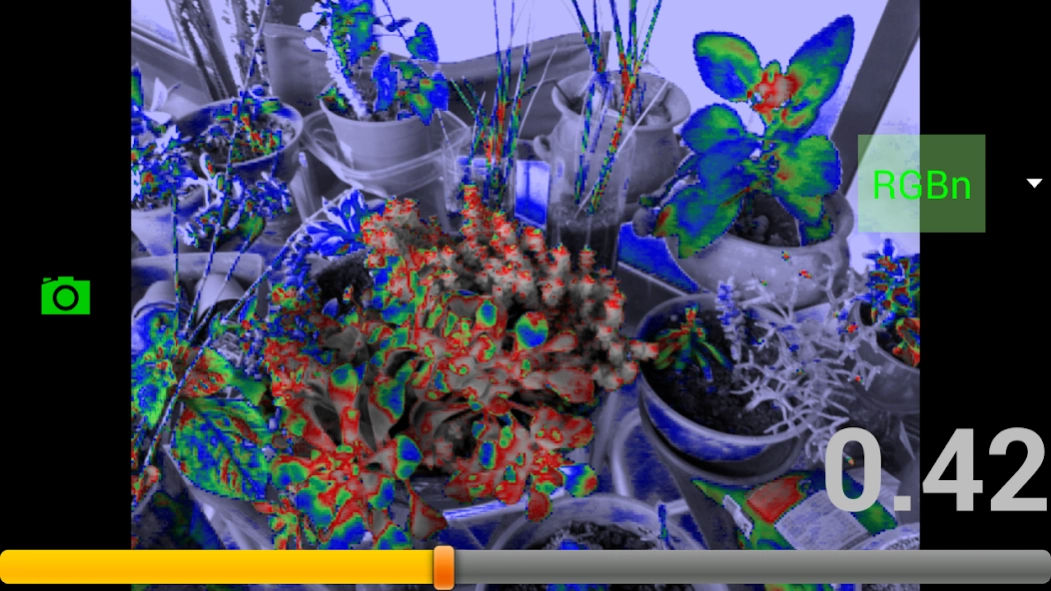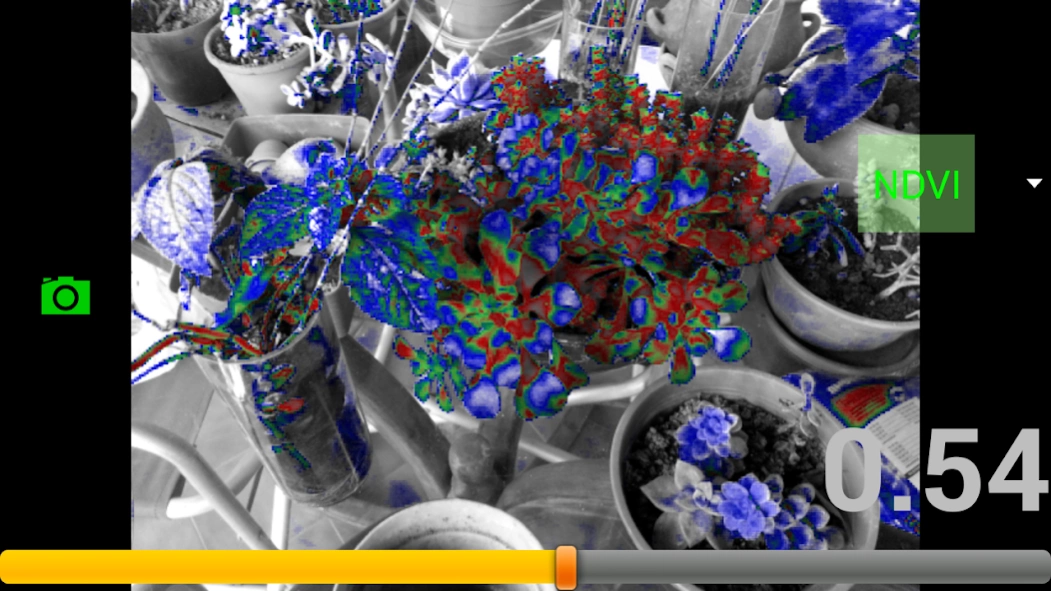Imscope 0.7
Free Version
Publisher Description
Imscope - Image processing instrument for the evaluation of vegetal health indicators.
ImScope is an EXPERIMENTAL false color, image processing instrument for the evaluation of plant health indicators trying a variety of commonly used filters and indexes.
NIR
Monochrome representation proportional to the near infrared reflected . Since normal camera phones and tablets have a filter that blocks infrared light, NIR value is not really acquired but estimated by calculation from the visible colors, color saturation, etc. This rough estimate is used in all indexes and is only useful for the leaves and conditions of direct sunlight.
NRG
Transposed colors mode in which the intensity of the red corresponds to the estimated near infrared , green correspond to acquiered red and blue to acquired green.
nrg > rgb
NGB
Transposed colors mode in which the intensity of the red corresponds to the estimated near infrared while green and blue are preserved unchanged.
ngb > rgb
ABS
In this mode red aims to be proportional to the red light absorbed by the object, and blue aims to be proportional to the absorbed blue light. The displacement bar allows you to mix some gray to the context. This mode can be useful since the fact that the two types of chlorophyll (chlorophyll A and chlorophyll A) absorb red light and blue in different proportions.
Indexed modes:
For all following modes the slider control allows you to select a coeficient that goes from 0 to 1 such that:
- RED color corresponds to points that have an index value very close to the selected index value,
- GREEN color corresponds to points that have an index value close to the selected index value decreased by -0.2 .
- BLUE color corresponds to points that have a value close to the selected index value decreased by -0.3
- All other points are presented in grayscale.
That means for example if a NDVI index of 0.7 is selected, RED correspond to points close to that value index, GREEN to points with NDVI index near 0.5, and BLUE to points with value near 0.4. In this way, by adjusting the slider control, you can capture subtle differences between areas of the image.
Indexes calculations:
NDVI
(NIR-RED) / (NIR + RED) (please remember: NIR is only an derived estimation on normal phones and tablets with IR blocking filters
VIGreen
(GREEN-RED) / (GREEN + RED)
(GREEN-RED) / (GREEN + RED-BLUE)
GRI
GREEN % - RED % = relative difference between green and red
GBI
GREEN % - BLUE % = relative difference between green and blue
GI
GRI + GBI = sum of above relative differences
more on ImScope: http://www.idoneos.com/procesamiento_de_imagenes/imscope/imscope_(english).html
About Imscope
Imscope is a free app for Android published in the System Maintenance list of apps, part of System Utilities.
The company that develops Imscope is Walter J. The latest version released by its developer is 0.7.
To install Imscope on your Android device, just click the green Continue To App button above to start the installation process. The app is listed on our website since 2016-08-24 and was downloaded 5 times. We have already checked if the download link is safe, however for your own protection we recommend that you scan the downloaded app with your antivirus. Your antivirus may detect the Imscope as malware as malware if the download link to com.idoneos.imscope is broken.
How to install Imscope on your Android device:
- Click on the Continue To App button on our website. This will redirect you to Google Play.
- Once the Imscope is shown in the Google Play listing of your Android device, you can start its download and installation. Tap on the Install button located below the search bar and to the right of the app icon.
- A pop-up window with the permissions required by Imscope will be shown. Click on Accept to continue the process.
- Imscope will be downloaded onto your device, displaying a progress. Once the download completes, the installation will start and you'll get a notification after the installation is finished.